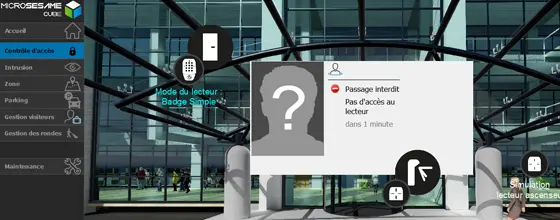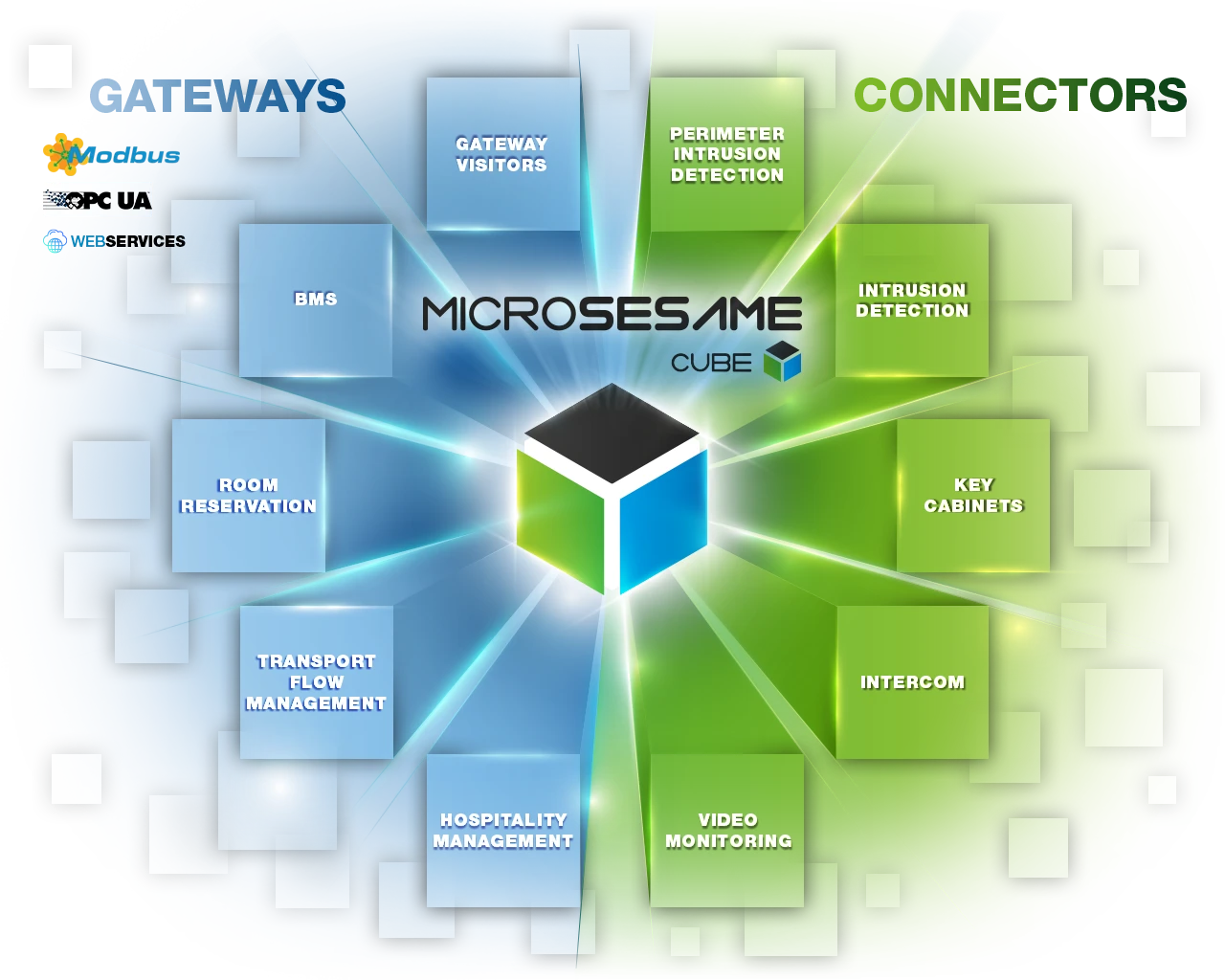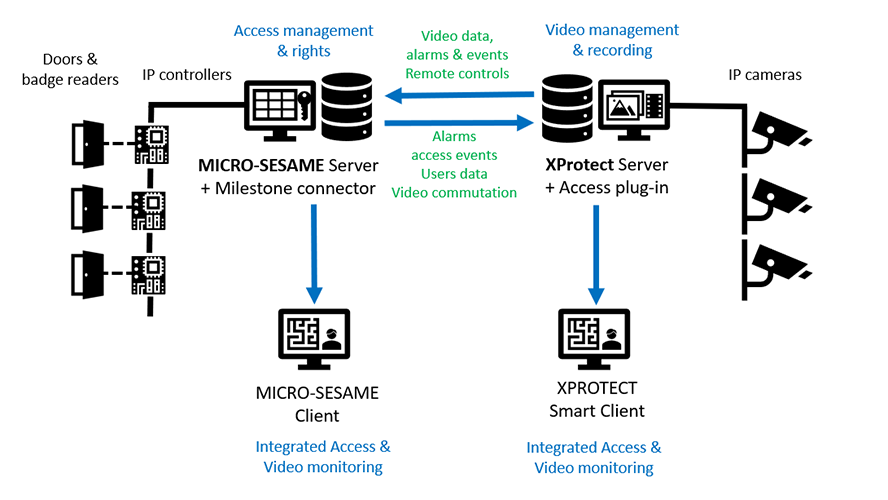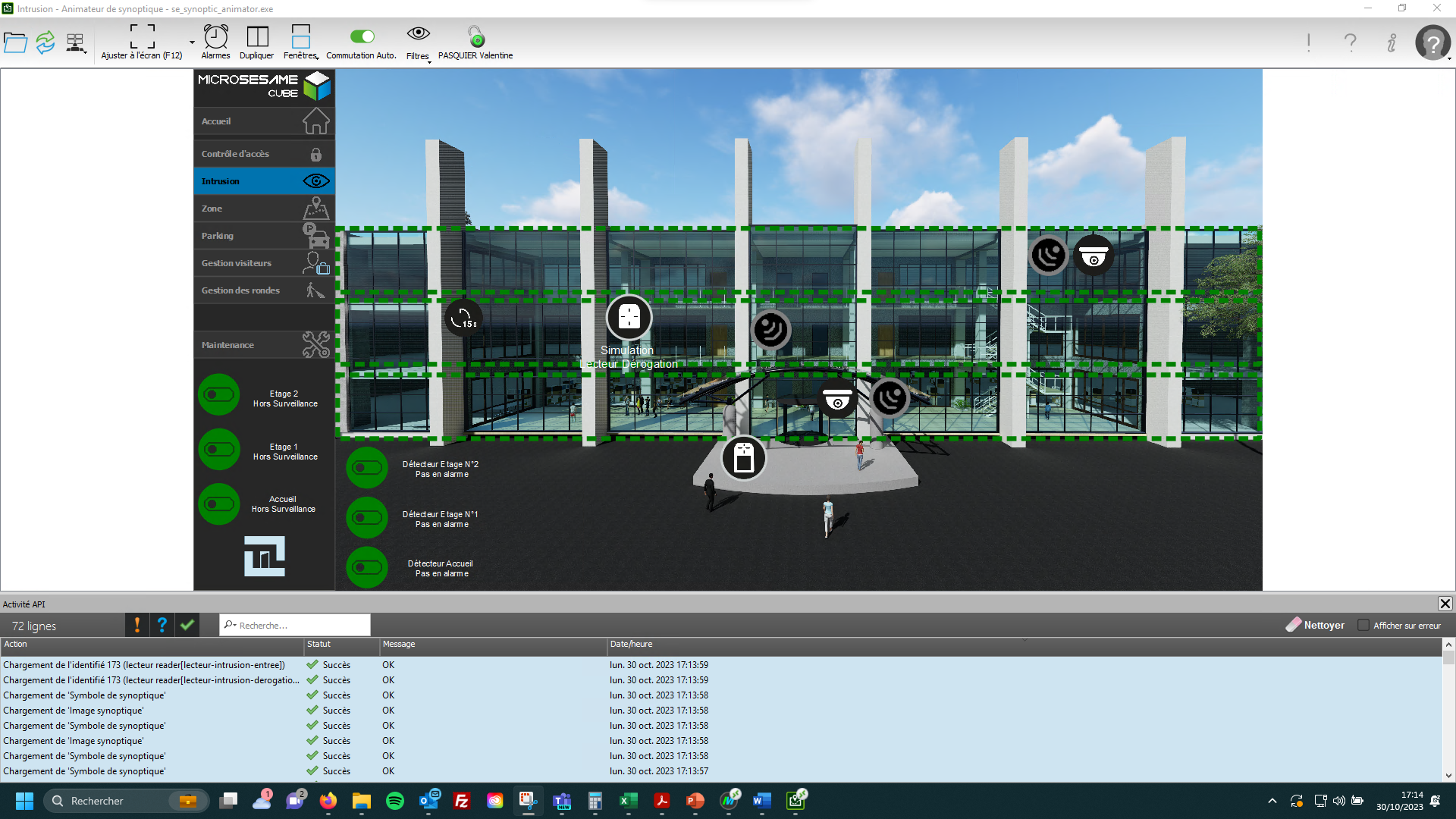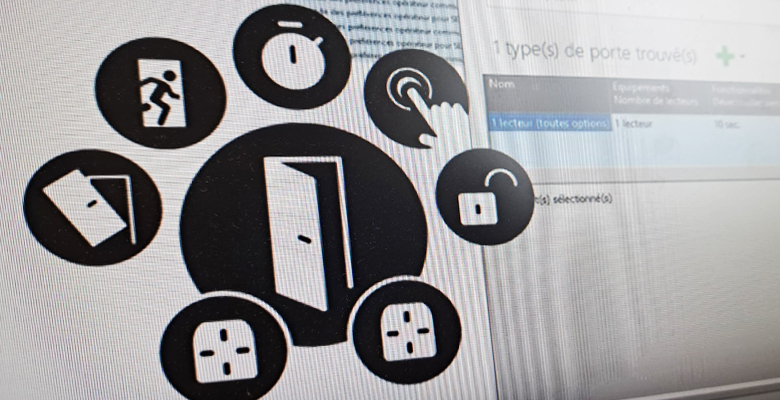MICROSESAME's Synoptic viewer has recently undergone some major changes.
Overall ergonomics have been enhanced by the integration of vector plans with intuitive zooming. Multiple Synoptic views can be displayed on the same screen: 4 and more, depending on your operating needs.
Alarm handling is intuitive. The Alarm icon contains a counter showing the number of alarms to be processed. The Alarm banner is displayed automatically or not, as required. It is also possible to associate different sounds with alarm categories (depending on their importance, for example). Finally, a Supervision property can be forced in the case of nuisance alarms, for example.
Various widgets can be embedded anywhere on the screen: real-time camera display, identity of the last person to sign in, summary view of current alarms, etc.